I decided to write an article on some useful applications for Android developers to have on their terminals. These are the ones I personally use, I certainly don't know every app out there so it is possible that you know of good alternatives for the ones I'm gonna present. Also this is not meant to a be a list of everything out there but rather the most relevant ones. However please leave a comment if you find that some important application isn't listed here =)
Libraries
Library samples are always a good resource for quickly checking out how the library behaves on an actual device. It is also helpful to know what's out there so you can avoid reinventing the wheel as much as possible ;)
When it comes to Libraries demos and samples there is literally hundreds on Google Play, it would be impractical to maintain an updated list here so I'll instead present some that work as repositories for lots of those:
DevAppsDirect
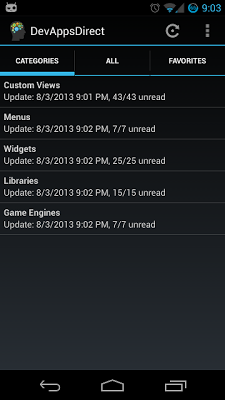
From the app description: "Developer Apps Direct is a large and growing collection of library demos. We make it fast and easy for app developers to discover great libraries and run their demo with the press of a button"
Libraries for developers
This is another application like the above, but this bundles the libraries instead of dynamically downloading them.
Apps Teardown
The following applications have one thing in common, they are useful for inspecting currently installed applications.
Addons Detector
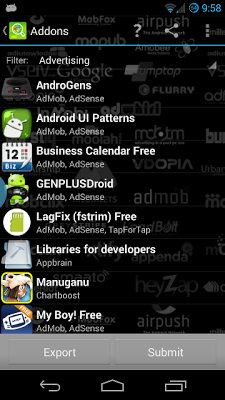
Just like the name suggests, this application is useful for detecting all kind of third party libraries used by applications ranging from ads networks, push notifications libs, analytics.. etc.
AppXplore
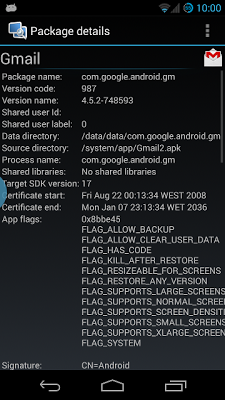
This is a handy tool from SonyEricsson that helps you to inspect the and build tags of currently installed applications. It also allows for seeing the metadata details of the signing signature of the APKs.
Dexplorer
This application allows the user to quickly inspect the Dex of any given application and even supports simple decompilation, however it won't allow you to see the method contents so while useful to have on a device it doesn't replace the need for a that you can use on your desktop.
SQLite Editors
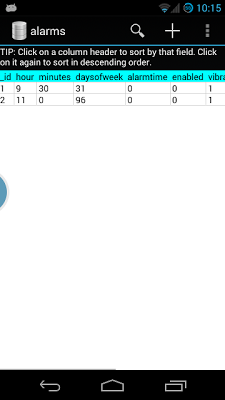
This is an essential tool for most applications. Being able to quickly check some database on the device even edit it out right away makes development so much easier sometimes. There's a bunch of editors out there, my personal favorite is but since that's a paid one here you two free others:
As you could expect, you need a rooted device to use any of the above.
Logging
CatLog
https://play.google.com/store/apps/details?id=com.nolanlawson.logcat
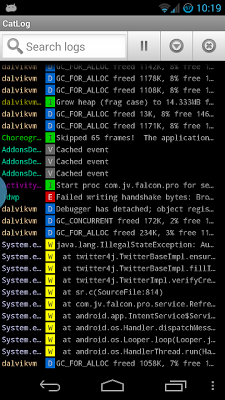
This is definitely one of the best logcat
System Info
Android Resources
https://play.google.com/store/apps/details?id=aws.apps.androidDrawables&hl=en
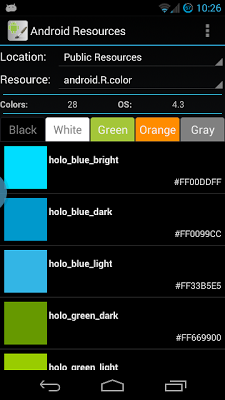
This application makes it easy to inspect resources present on your device that bundle with the framework, you know the ones that being with "@android." when referring them from your layouts for example.
OpenGL-ES Info
https://play.google.com/store/apps/details?id=nl.svdree.glesinfo
The name is pretty clear, an app that will tell you all the details of the OpenGL ES implementation present on a device. Really useful if you're exploring OpenGL on a lower level. Most devices nowadays will report just about the same infos, but it's still useful in some cases.
Quick System Info PRO
https://play.google.com/store/apps/details?id=org.uguess.android.sysinfo.pro
This application will tell you every detail you need to know about the specs of your device and it can also track real-time statistics on how much RAM is being used, load per CPU core etc. This is one of the first application I install when reviewing devices for androidPT
Wakelock Detector
https://play.google.com/store/apps/details?id=com.uzumapps.wakelockdetector

Does your application have the ability to wake up the device? Or perhaps you as a user want to know what's constantly waking it up or keeping the CPU working when you though it was on deep sleep. This wake up events are caused by wakelocks. It bundles all sort of useful ordering options and you can filter by specific wakelock type.
